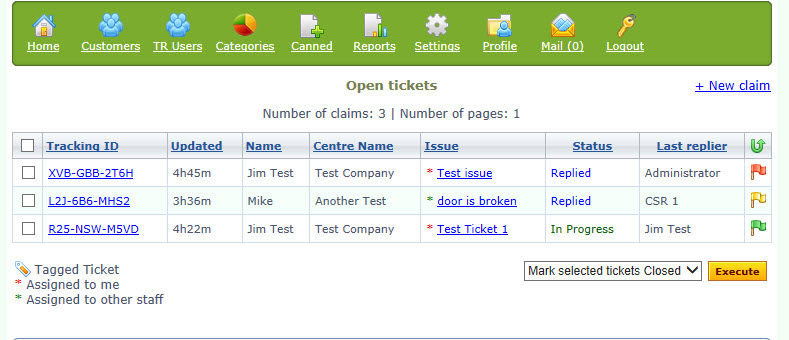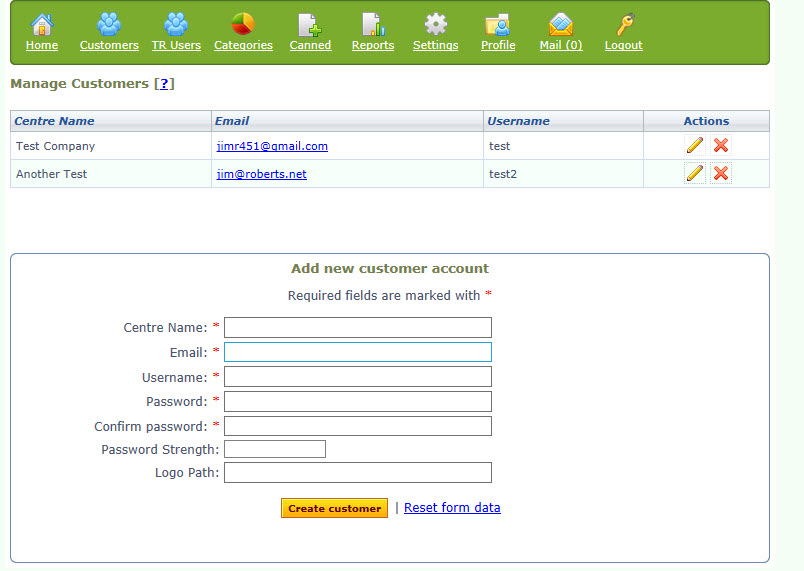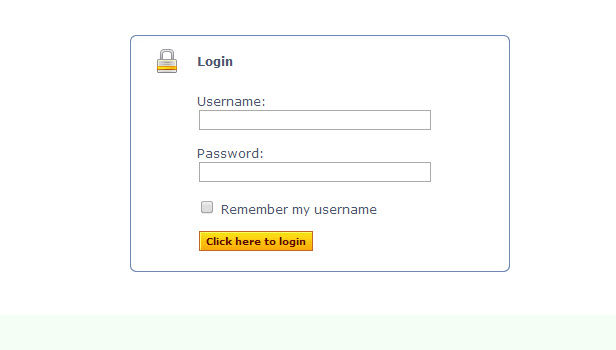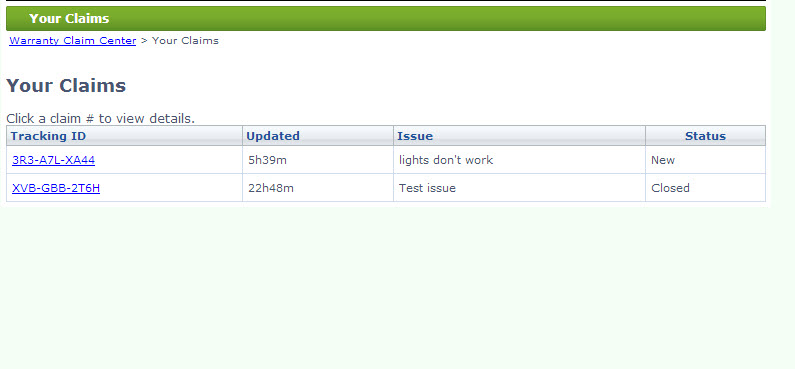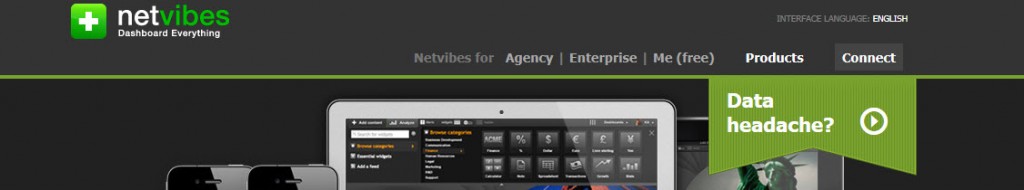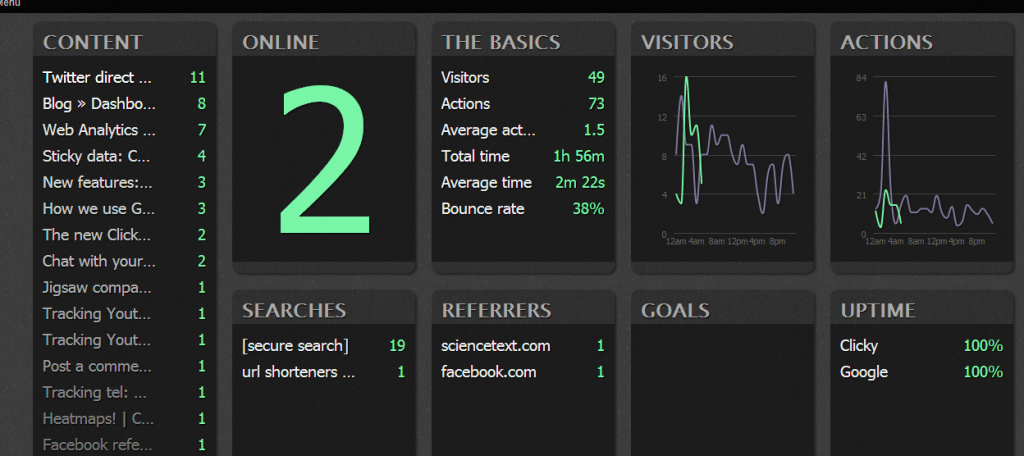Sunshop release 4.4.2
Turnkey Web Tools announced the release of 4.4.2 of their Sunshop ecommerce platform. There are a few new features that should be nice – the “Bulk product editor” is one that I’ve heard from several clients as a need.
Overall this is a small update, with a 4.4.3 update promised soon. I’ve recommended Sunshop for many years now, and the product has really come a long way. In my experience, it’s a very solid and full featured php / mysql based shopping cart. It’s not overly complex to learn, and almost all source code is included, so you can modify it – as I do for my clients when they require it.
It seems like they’ve put the 5.0 release on the shelf for now, which is fine by me. The current release is stable and has a lot of great features, so the longer they support and update it, the better.
Comments Off on Sunshop release 4.4.2 | Sunshop