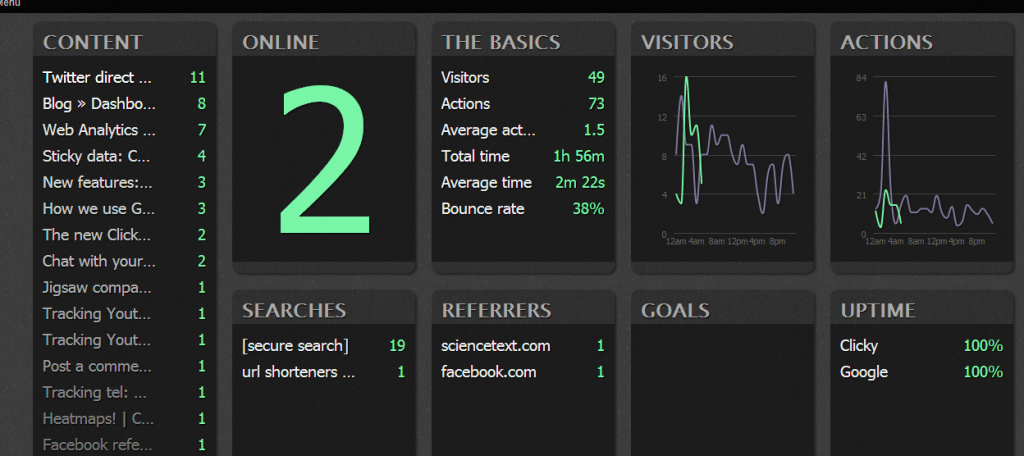Using Certain
I have been working quite intensely with the event registration platform offered by certain.com. Here I’ll offer a few insights about the experience.
First, the platform is very robust and stable. It allows an event manager to control all aspects of online registration for an event, be it a course, expo, or full blown conference. I am working mostly with the event / form building tools, which is powerful enough to create rather complex logic in the form flow. Most screens and templates are customizable, and what can’t be done directly in the platform, can often be done by inserting some javascript or css code. There is also an API which is very useful for extracting data to another platform.
There is also a robust report generation system, which allows for logic of its own, as well as “Mass actions” you can perform on many records at once.
The main drawbacks here are endemic to hosted platforms – since the code is not under your control, you need to live within the limits of what the programmers have given you. Certain does release new updates regularly, and does take suggestions on new product features.
There’s not much of a user community, but the support and help documents are fairly good.
As a programmer, I’m noticing a trend here. For a long time, the knock on “pre-packaged” software / platforms was just what I mentioned above. You are limited to what is offered by the programmers. However, as these platforms get more robust, the amount of customization allowed grows quickly. So the need for custom programming is diminishing for more businesses out there. I’ve seen this in other areas, such as ecommerce platforms, CRM’s, etc.
However, people with programming / logic skills still are usually required to really make use of the advanced features offered by these platforms. There is essentially another “language”, ie. the language of “Certain”, or “zoho”, or “shopify”, etc. which takes a reasonably technical person to really get humming.
Comments Off on Using Certain | Web Tools